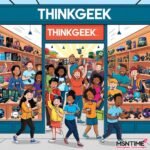Introduction to Xbox Game Pass
Xbox Game Pass is a revolutionary gaming subscription service from Microsoft that offers access to hundreds of high-quality games for a monthly fee. Whether you’re a casual gamer or a hardcore enthusiast, Game Pass provides an extensive library of titles across Xbox consoles, PC, and even cloud gaming. The service is often compared to Netflix for games, allowing players to download or stream games without purchasing them individually. With multiple subscription tiers, including Xbox Game Pass Ultimate, PC Game Pass, and Console Game Pass, there’s an option for every type of gamer.
One of the biggest advantages of Xbox Game Pass is its ever-growing catalog, featuring blockbuster titles, indie gems, and day-one releases from Xbox Game Studios. Subscribers also enjoy exclusive discounts on game purchases and access to EA Play at no extra cost with Game Pass Ultimate. The flexibility and value offered by this service make it a must-have for anyone who loves gaming. If you’re looking for an affordable way to play the latest games, Xbox Game Pass is the perfect solution.
Xbox Game Pass Subscription Plans Explained
Xbox Game Pass offers several subscription tiers to cater to different gaming needs. The standard Xbox Game Pass for Console provides access to a vast library of games playable on Xbox Series X|S and Xbox One. Meanwhile, PC Game Pass is tailored for Windows gamers, offering a curated selection of titles optimized for computers. The most popular option, Xbox Game Pass Ultimate, combines both console and PC access, adds cloud gaming (via Xbox Cloud Gaming), and includes Xbox Live Gold for online multiplayer.
Another great perk of Game Pass Ultimate is its inclusion of EA Play, which grants members access to Electronic Arts’ top titles like FIFA, Battlefield, and Star Wars Jedi: Survivor. Microsoft frequently updates the catalog, ensuring players always have fresh content to explore. With options for monthly, quarterly, and annual subscriptions, gamers can choose the plan that best fits their budget. Additionally, Xbox often runs promotions, such as discounted first-month trials, making it even more enticing for new users.

Best Games on Xbox Game Pass in 2025
The Xbox Game Pass library is constantly evolving, with new games added every month. Some of the best games on Xbox Game Pass in 2025 include:
- Starfield – Bethesda’s epic space RPG offers endless exploration and deep storytelling.
- Forza Horizon 5 – A visually stunning racing game set in Mexico with hundreds of cars and events.
- Halo Infinite – The latest installment in the legendary Halo franchise features an expansive multiplayer mode.
- Indie gems like Hollow Knight and Stardew Valley – Perfect for gamers who enjoy immersive, story-driven experiences.
- Day-one releases like Avowed and Fable – Xbox Game Pass subscribers get instant access to new Microsoft exclusives.
For a full list of must-play titles, check out IGN’s Best Xbox GamePass Games. The service also includes backward-compatible classics, ensuring nostalgia-filled gameplay for long-time Xbox fans. With such a diverse lineup, there’s something for everyone, from action-adventure fans to strategy enthusiasts.
Xbox Game Pass Ultimate vs. Other Plans
Many gamers wonder whether Xbox GamePass Ultimate is worth the extra cost compared to the standard Console or PC plans. The answer depends on your gaming habits. Ultimate includes Xbox Live Gold, which is essential for online multiplayer, plus cloud gaming, allowing you to play supported titles on mobile devices via streaming. Additionally, Ultimate subscribers get exclusive perks, such as free in-game content and member-only discounts.
If you primarily play on PC, PC GamePass might be sufficient, but if you own both an Xbox and a gaming PC, Ultimate offers the best value. Families can also benefit from Xbox GamePass Family Plan, which allows multiple users to share a single subscription. For a detailed comparison, visit GamesRadar’s Xbox GamePass vs. PlayStation Plus guide.
How to Get Xbox Game Pass at the Best Price
While the standard monthly fee for Xbox GamePass Ultimate is reasonable, there are ways to get it even cheaper. One popular method is purchasing Xbox GamePass Ultimate 12-month subscriptions from authorized retailers, which often come at a discount compared to monthly payments. Another trick is converting XboxLive Gold membership into GamePass Ultimate at a 1:1 ratio, saving you significant money in the long run.
Microsoft also offers Xbox GamePass gift cards, which can be redeemed for subscription time, making them great for gifting or personal use. Keep an eye out for seasonal sales, such as Black Friday or holiday promotions, where subscriptions are often discounted. Additionally, new users can take advantage of $1 trial offers to test the service before committing to a full subscription. For the latest deals, check the official Xbox GamePass website.
How to Cancel Xbox Game Pass
If you decide Xbox GamePass isn’t for you, canceling is straightforward. On your Xbox console, go to Settings > Account > Subscriptions, select your GamePass plan, and choose Cancel Subscription. On PC, you can manage subscriptions via the Microsoft Account website. It’s important to note that canceling stops auto-renewal but allows you to keep access until the current billing period ends.
Some users may want to pause their subscription instead of canceling entirely, especially if they’re taking a break from gaming. Unfortunately, Microsoft doesn’t offer a pause feature, but you can turn off auto-renewal and resubscribe later. Always check for any active promotions before canceling, as some deals may not be available upon rejoining.
Xbox GamePass Cloud Gaming: Play Anywhere
One of the most exciting features of Xbox GamePass Ultimate is cloud gaming (Beta), which lets you stream games directly to your phone, tablet, or browser without needing a console. This feature is perfect for gamers who want to play on the go or don’t own high-end hardware. Supported devices include Android phones, iPhones (via browser), and Windows PCs.
Cloud gaming relies on a stable internet connection, with Microsoft recommending at least 10 Mbps for smooth gameplay. While not all Game Pass titles are available for streaming, the library is continually expanding. Popular cloud-compatible games include Halo Infinite, Gears 5, and Minecraft Dungeons. For more details on compatible devices, visit Xbox Cloud Gaming’s official page.
Xbox GamePass vs. PlayStation Plus: Which Is Better?
The debate between Xbox GamePass and PlayStation Plus Premium often comes down to personal preference. Game Pass is known for its day-one first-party releases, meaning all Microsoft-owned games (like Halo, Forza, and Fable) launch directly into the subscription. PlayStation Plus, on the other hand, focuses more on classic PlayStation titles and a rotating selection of modern games.
Game Pass also includes EA Play at no extra cost, whereas PlayStation requires an additional fee. However, PlayStation Plus offers retro PS1, PS2, and PSP games, which may appeal to nostalgic gamers. For a full breakdown, check out The Verge’s comparison.
Future of Xbox GamePass
Microsoft continues to invest heavily in Xbox GamePass, with plans to expand its library and features. The upcoming Activision Blizzard acquisition is expected to bring major titles like Call of Duty and Diablo to the service. For updates on this deal, visit The Verge’s coverage.

FAQs About Xbox Game Pass
1. What is Xbox Game Pass?
Xbox Game Pass is a subscription service offering access to hundreds of games for Xbox and PC, including first-party titles on launch day.
2. How much does Xbox Game Pass Ultimate cost?
The monthly price varies by region, but it typically costs $16.99/month, including Xbox Live Gold and EA Play.
3. Can I play Xbox Game Pass games offline?
Yes, downloaded games can be played offline, but cloud gaming requires an internet connection.
4. Does Xbox Game Pass have a free trial?
Microsoft often offers $1 trials for new subscribers, allowing limited-time access to the full library.
5. How often are new games added to Xbox Game Pass?
New games are added every month, with some surprise drops and day-one releases.
6. Can I share Xbox Game Pass with family?
Yes, through Game Sharing on Xbox consoles or by using the Family Plan (if available in your region).
7. What’s the difference between Game Pass and Game Pass Ultimate?
Ultimate includes console, PC, and cloud gaming, plus Xbox Live Gold and EA Play, while standard plans are platform-specific.
8. How do I redeem an Xbox GamePass gift card?
Go to Microsoft Redeem, enter the code, and the subscription time will be added to your account.
9. Will Call of Duty be on Xbox GamePass?
With Microsoft’s acquisition of Activision Blizzard, Call of Duty is expected to join Game Pass in the future.
10. Can I cancel Xbox GamePass anytime?
Yes, you can cancel auto-renewal at any time, and your access will continue until the current billing cycle ends.
Final Thoughts: Is Xbox Game Pass Worth It?
For gamers who want unlimited access to a vast library of titles, Xbox Game Pass is undoubtedly worth the investment. The ability to play day-one exclusives, enjoy cloud gaming, and access EA Play makes it an unbeatable deal. Whether you’re a casual player or a dedicated enthusiast, Game Pass offers something for everyone.
If you haven’t tried it yet, take advantage of the $1 trial and explore the incredible lineup of games available. With constant updates and new additions, Xbox GamePass ensures you’ll never run out of amazing experiences.
For more gaming news and updates, visit MsnTime UK.